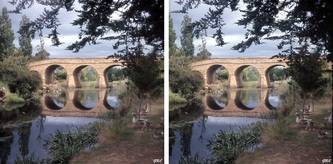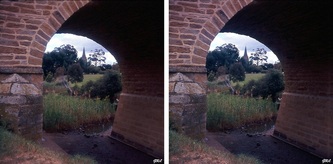Stereo Photo Gallery, Iloca Stereo II, Crosseyed Viewing Method
Click on a stereo pair to view enlarged image
Viewing Tip 1:
Vewing Tip 2:
Or choose another viewing method:
- Click on one of the photos to display it full size. Hold the tip your your finger close to the screen in front of the image. Slowly bring your finger towards your eyes while keeping your focus on the tip of your finger. At some point, you should see the image in 3D.
Vewing Tip 2:
- If you're still having trouble, try this: Take a sheet of A4 paper (or similar) and cut a hole approx 35mm square in the centre. Click on one of the photos to display it full size. Hold the paper in front of the image close to the screen. Slowly bring the sheet of paper towards your eyes while focusing on the edges of the hole. At some point, you should see the image in 3D through the hole.
Or choose another viewing method:
Photos subject to © Copyright